Buying Bitcoin Just Got Easier
A value added service that allows you to Buy Bitcoin at the ATM. Customers to instantly convert cash into Bitcoin at your ATM location. Simply choose a location to pick up your Bitcoin and pay at your local ATM machine. Buying Bitcoin has never been easier!
How do I buy Bitcoin at the ATM?
LibertyX is American's largest network of Bitcoin ATMs. With LibertyX's trusted ATM locator your customers can find your ATM location and instantly buy Bitcoin at the ATM. Attract consumers to your ATMs by offering secure and convenient access to purchase Bitcoin with cash.

1. Download the LibertyX app on your mobile device.
Step 1: Find it on your app store and download to your device.
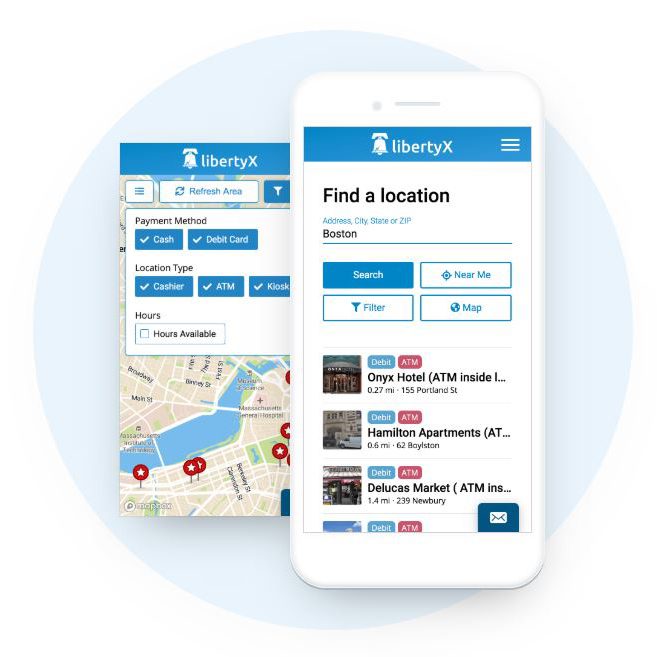
2. Find a Nearby Location.
Step 2: Enter your city, ZIP or use the in-app GPS to find a location nearest to you to get started with your order.
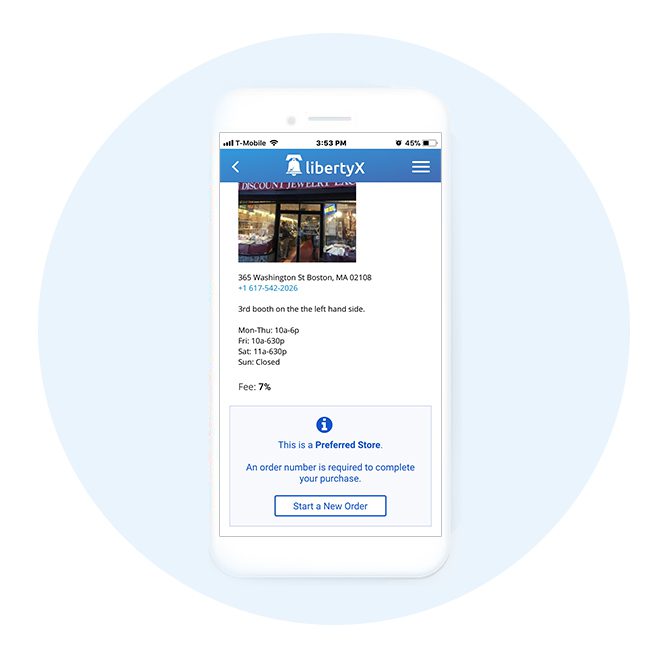
3. Select a Store to Pick Up Your Bitcoin.
Step 3: Once you select a store you would like to pick up your Bitcoin, press "Start a New Order".
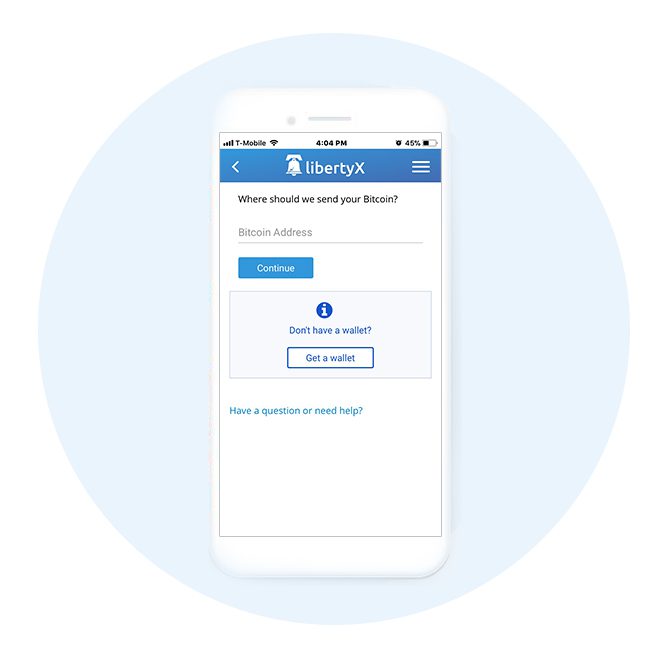
4. Enter Where You Want Your Bitcoin To Go
Step 4: This will be sent digitally to your existing Bitcoin wallet. Make sure to double check your Bitcoin address.
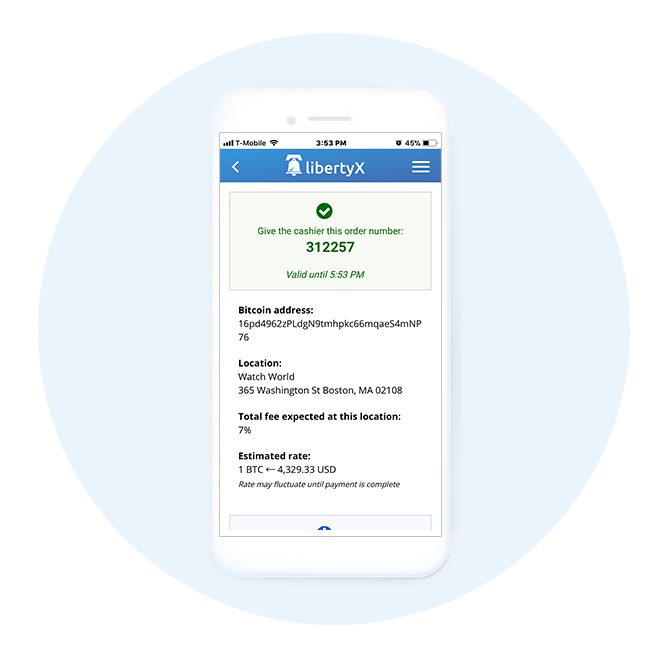
5. Get Your Order Number.
Step 5: Take this code to your selected ATM. Your code will be valid for 2 hours. You are ready to pick up your Bitcoin at the ATM.
What do I do once I get to the ATM?
Once you arrive at the ATM you selected as a pick up location in the LibertyX app, follow the steps on the ATM screen to pick up and pay for your Bitcoin.
1. SELECT LIBERTYX ON THE SCREEN
Step 1: Press "LibertyX" on the screen to start the Bitcoin purchase transaction.
2. ENTER ORDER NUMBER FROM APP
Step 2: Enter the your unique LibertyX order number that you received on your mobile app.3. ENTER PURCHASE AMOUNT
Step 4: Enter the currency amount that you want to purchase.4. INSERT YOUR DEBIT CARD
Step 4: Pay by inserting your debit card only. Credit cards cannot be accepted as payment.5. ENTER YOUR DEBIT CARD PIN NUMBER
Step 5: Enter your PIN # for your debit card and press enter.6. SELECT IF YOU WANT A RECEIPT FOR THE PAYMENT
Step 6: Select if you want a receipt or not. Make sure not to remove your card.
7. PLEASE SELECT SOURCE ACCOUNT
Step 7: Select where to pull funds from.
8. YOUR RECEIPT WILL BE PRINTED.
Step 8: Receipt is printed or displayed on-screen.
9. BITCOIN WILL BE SENT TO YOUR DIGITAL WALLET.
Step 9: Your Bitcoin has been sent to your wallet.
