What Is MAC Encryption and Why It Matters for ATM Security
As cyber threats continue to rise across the financial sector, securing ATM communications is more critical than ever. One of the most effective but often overlooked protections is MAC encryption, a method that protects every transaction from tampering and fraud.
MAC (Message Authentication Code) encryption is specifically designed to stop man-in-the-middle (MitM) attacks, where criminals intercept and manipulate ATM messages in real time. Without this protection, even an up-to-date firewall or antivirus can leave your ATM exposed.
Why ATM Cybersecurity Is at Risk
In 2024 alone, there were 610 reported MitM attacks in the U.S. ATM network, resulting in $14.08 million in losses, nearly double the losses reported the previous year. These attacks often result in:
• Unauthorized cash withdrawals
• Theft of transaction data
• Machines emptied without trace
For ATM owners, this means financial loss, downtime, and reputational damage.
What Is MAC Encryption?
A Message Authentication Code (MAC) is a security technique that involves using a secret key. When a message is sent from the ATM, the MAC is included. The receiving device recalculates the MAC independently. If the values don’t match, the message is rejected.
In simple terms:
MAC encryption is a digital tamper-evident seal on every message. If someone tries to alter a transaction during transit, it gets blocked instantly.
Why MAC Encryption Is Critical for ATM Operators
Without MAC encryption, your ATM is vulnerable to real-time interception and modification. Here’s what makes MAC encryption the last line of defense:
- Detects tampering with transaction messages
- Prevents unauthorized remote access, withdrawals, and data breaches
- Ensures only legitimate transactions are accepted
- Protects your ATM revenue and customer trust
Whether you’re an independent ATM deployer (IAD) or a retail business with high cash volume, securing your ATM with MAC encryption should be a top priority.
It’s also required under PCI DSS and TR-31 standards, which govern ATM data security across the U.S.
How to Enable MAC Encryption on Your ATM
Implementing MAC encryption requires just a few key steps:
1. Set Strong Master Passwords to unique, secure ones.
→ Watch how to update your ATM passcode
2. Enable CDU binding, which protects the cash dispenser from hacking.
3. Disable and change your RMS (remote monitoring system) passwords from the default on your ATM.
→ Learn how to change RMS passwords
4. Check that your ATM is running the minimum supported software version::
- Genmega: V05.00.45C
- Hyosung: V06.03.11
- Triton: V4.2.5
If you’re unsure how to check or update the version, contact NationalLink for assistance.
5. Once the above steps are complete, contact the NationalLink Helpdesk to complete the activation.
📞 (909) 670-1900 x 110
Go Beyond with Extra Safeguards
MAC encryption is powerful, but it works best when paired with basic best practices:
- Lock down your modem and router in a secure location
- Change all default logins across software and devices
- Use updated antivirus and firewall tools on every connected PC / Laptop
- Restrict remote access unless absolutely needed
Secure Your ATM Machine Now
Don’t wait for a breach. Enabling MAC encryption now helps protect your cash, your data, and your reputation.
Contact NationalLink for expert support and receive step-by-step guidance on enabling MAC protection for your portfolio.
Related Posts